Duplicates
You can find the duplicates tool on desktop web.
Clicking the "Duplicates" button will filter for duplicates and automatically group them for you.
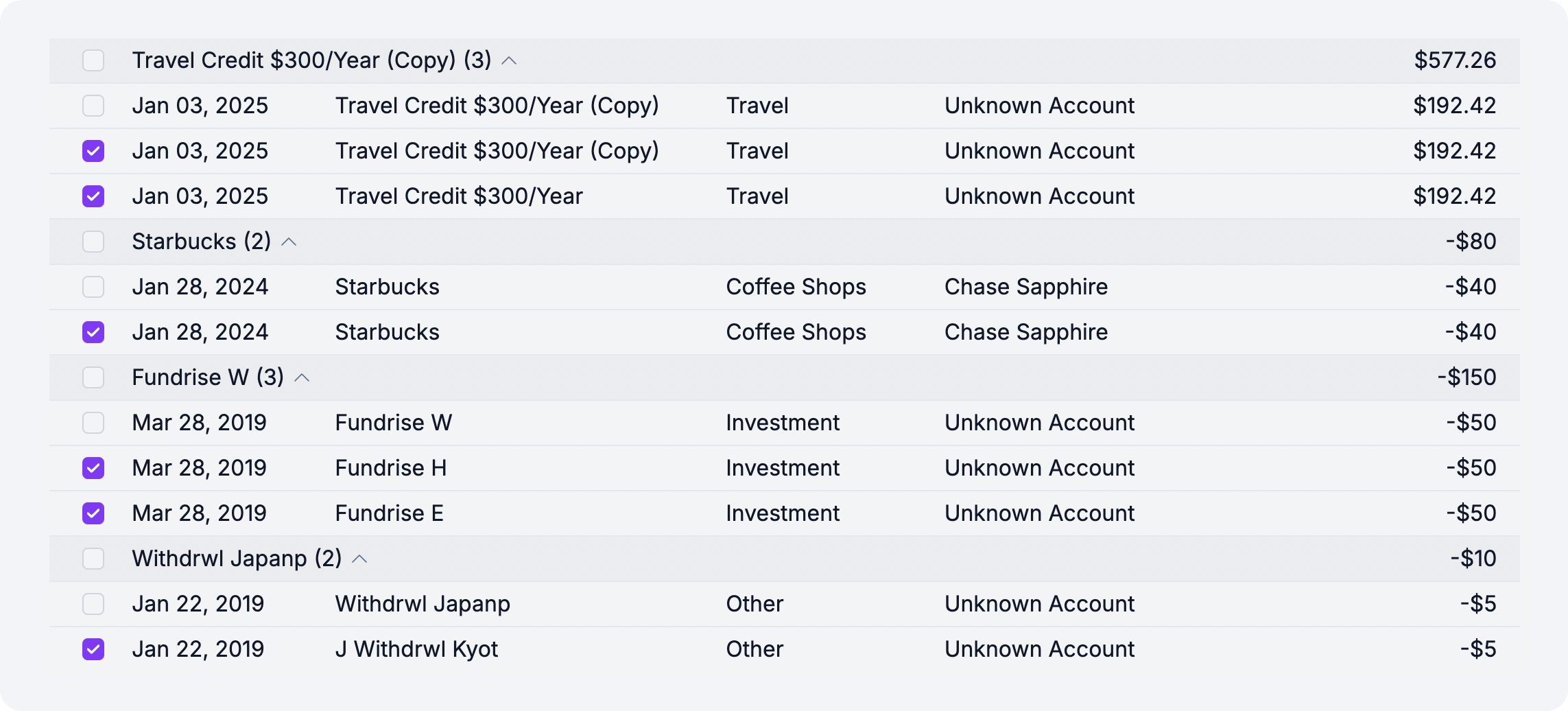
Use the "Select duplicates" link to toggle between selecting all filtered transactions or only duplicates.
Removing Duplicates
If the highlighted transactions are duplicates, feel free to delete them.
If they're real transactions, check them and mark them as not duplicate.
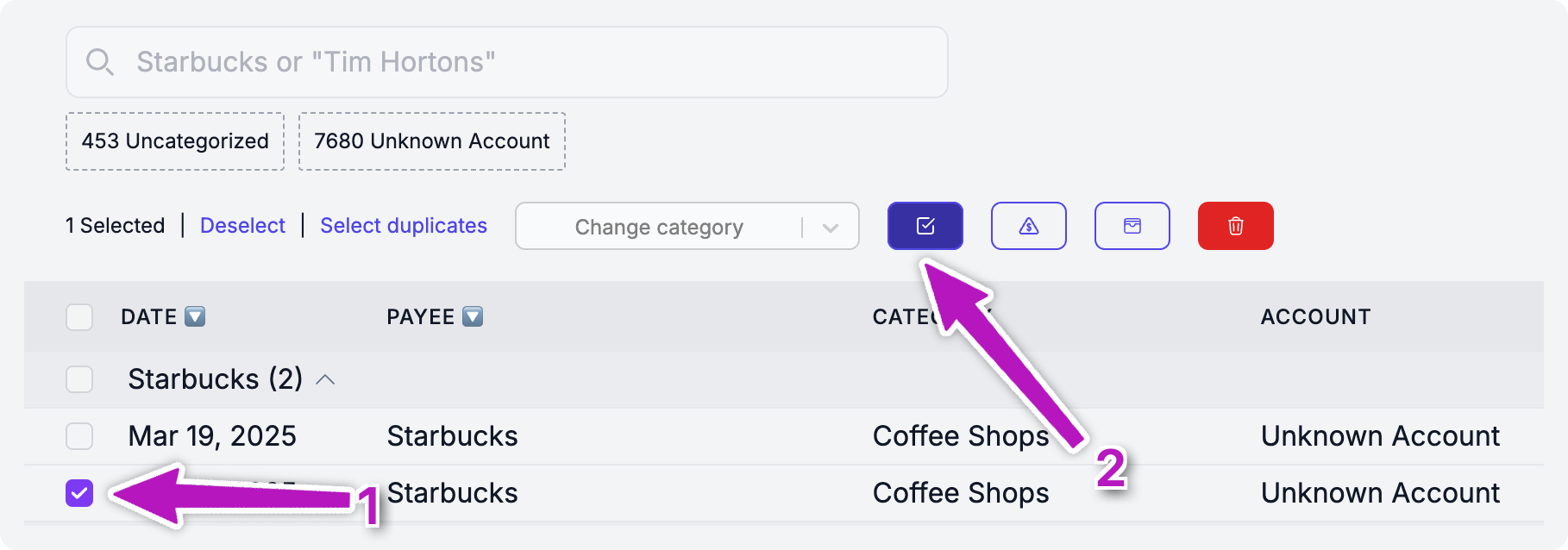
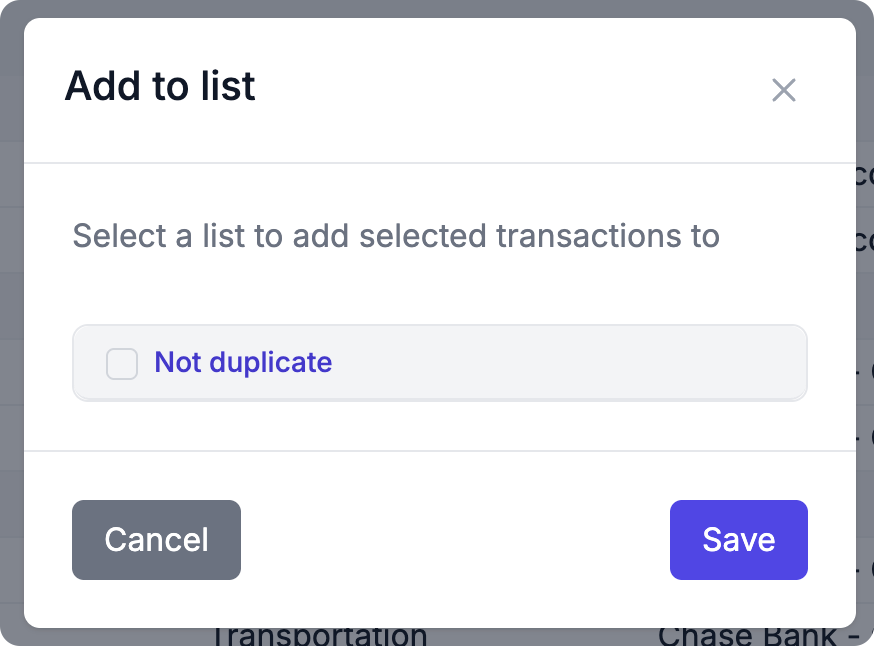
Common Cause: Duplicate Email Sources
There are 2 recommended ways to send bank alerts to Skwad:
- Email Forwarding: Your bank sends alerts to your personal email and you forward them to your scan address
- Gmail Integration: Skwad connects to your Gmail and automatically pulls alerts from your inbox
Sometimes, Skwaddies have more than one method configured for the same bank, resulting in duplicates.
Note: While it's technically possible to configure your bank to send alerts directly to your scan address, we don't recommend this approach as it's harder to manage and troubleshoot.
How This Creates Duplicates
Here's an example of how duplicates happen:
- Your bank sends an alert to your personal Gmail inbox
- Gmail Integration pulls this alert from Gmail and creates a transaction in Skwad
- Email Forwarding also forwards the same alert to your scan address
- Skwad processes both as separate emails and creates duplicate transactions
Solution: Use One Method Only
We recommend using Email Forwarding or Gmail Integration to keep all your bank alert settings in one place. No need to log into multiple bank accounts to update email preferences!
How to Fix
- Choose ONE method (either Email Forwarding OR Gmail Integration) per bank
- If using Gmail Integration, remove any email forwarding rules for those banks
- If using Email Forwarding, disable Gmail Integration filters for those banks
- Delete the duplicate transactions using the duplicates tool above
Common Cause: Duplicate Bank Alerts
If you see multiple alerts for the same transaction, you may have turned on duplicate bank alerts. For example, some banks will trigger both the ATM and Transaction alert for cash withdrawals.
How to Fix:
Turn off the duplicate alert type in your bank's notification settings.
Need Help?
Having trouble with duplicates? Email us and we're happy to help.