Categories
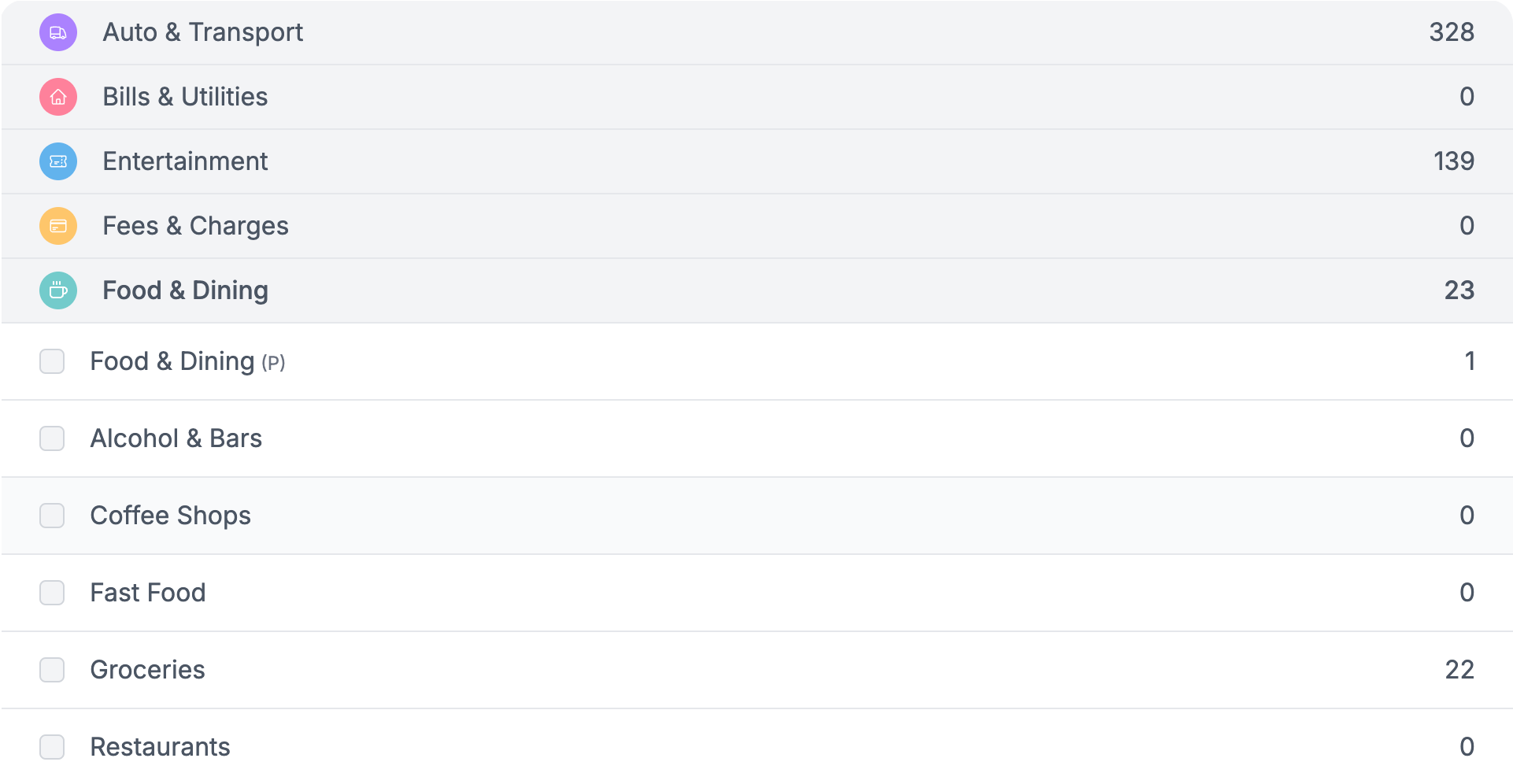
Skwad gives you complete control over your categories. You can create new parent categories "(P)" as well as subcategories. Transactions can be tagged with either the parent or a subcategory.
You can use categories for budgeting, organizing statements for Excel, and tracking companion expenses.
Auto Categorization
This setting gives Skwad control over all Uncategorized transactions. If you manually uncategorize a transaction, it will eventually be recategorized using your existing categories.
How It Works
Skwad's Auto-cat is very intelligent. For example, say you visited Mc Donalds but you're missing a proper Food & Dining category, but you have something fun like Chow Down. Skwad knows that it means food, and that Night Out means Bars. Skwad will also translate categories and transactions in other languages to find the correct match!
Skwad will also handle close matches like the following:
Uber ~ Uber.com ~ UBER TRIP ~ UBER *TRIP HELP.UBER.COM
ZELLE ~ Zelle Transfer ~ Zelle payment f
Typically, you'd have to setup complicated rules to take advantage of custom categories, but Skwad handles it all for you.
TIP #1: If you have multiple transactions with the same name, Skwad will categorize them based on the most common category used for that name. So, if you want to categorize 1000 Netflix transactions, you only need to categorize one. Auto-cat will take care of the rest if they are uncategorized.
TIP #2: Auto-cat take the wheel! Use bulk actions to uncategorize transactions so Auto-cat can recategorize them for you.
TIP #3: It's good practice to delete categories you're no longer using. If a category shows 0 transaction count and you don't plan on using them in the future, go ahead and delete them.
Handling One-off Expenses
Auto-cat uses the latest transaction for future transactions. If you have a rouge STARBUCKS tagged as gift, the next one will also be gift. All you have to do is recategorize that latest one to Coffee for Auto-cat to reset.
How Long Does It Take?
15m - 30 mins: New transactions that Skwad has previously seen in your account.
30m - 1 hour: New transactions that Skwad has never seen in your account.
1hr - 3 hours: New Skwad accounts with newly imported transactions.
Skwad gets better and faster at categorizing your transactions the more you use it. Don't worry if your new transactions are uncategorized, Skwad will eventually get to them!
Importing Categories
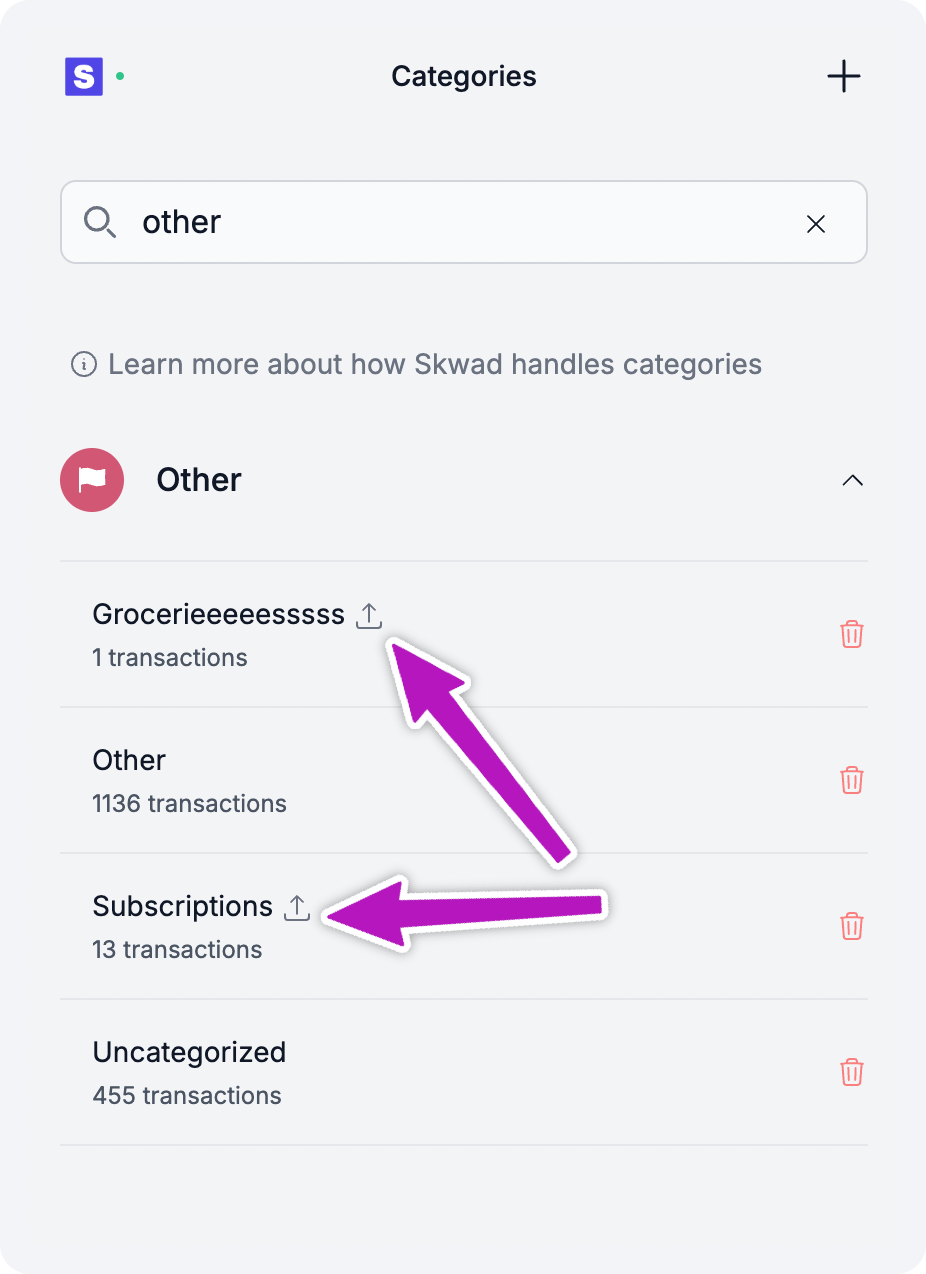
Your old categories will be automatically imported as temporary categories (no parent) if you include them in your CSV file. In the categories view, you can find them under Other.
Imported categories will automatically disappear after you recategorize all the assigned transactions. You don't have to delete them manually, but doing so will remove them and uncategorize all transactions assigned to them.
Go through and assign them under Expense, Income, or Transfer to convert them into real categories.
Special Categories
Skwad has two Special categories: Other & Uncategorized. You can still use them, but so can Skwad!
- Auto-cat will attempt to categorize all Uncategorized transactions. Transactions will remain Uncategorized if Auto-cat can't find a good match.
- Other is the parent of Uncategorized and all imported categories.
Pending Transactions
Pending transactions can only be edited or categorized once they are processed. You can easily filter out pending transactions by applying a status filter.
Excluding Categories
You can exclude entire categories from your trends and budgets using the following option on both web and mobile app.
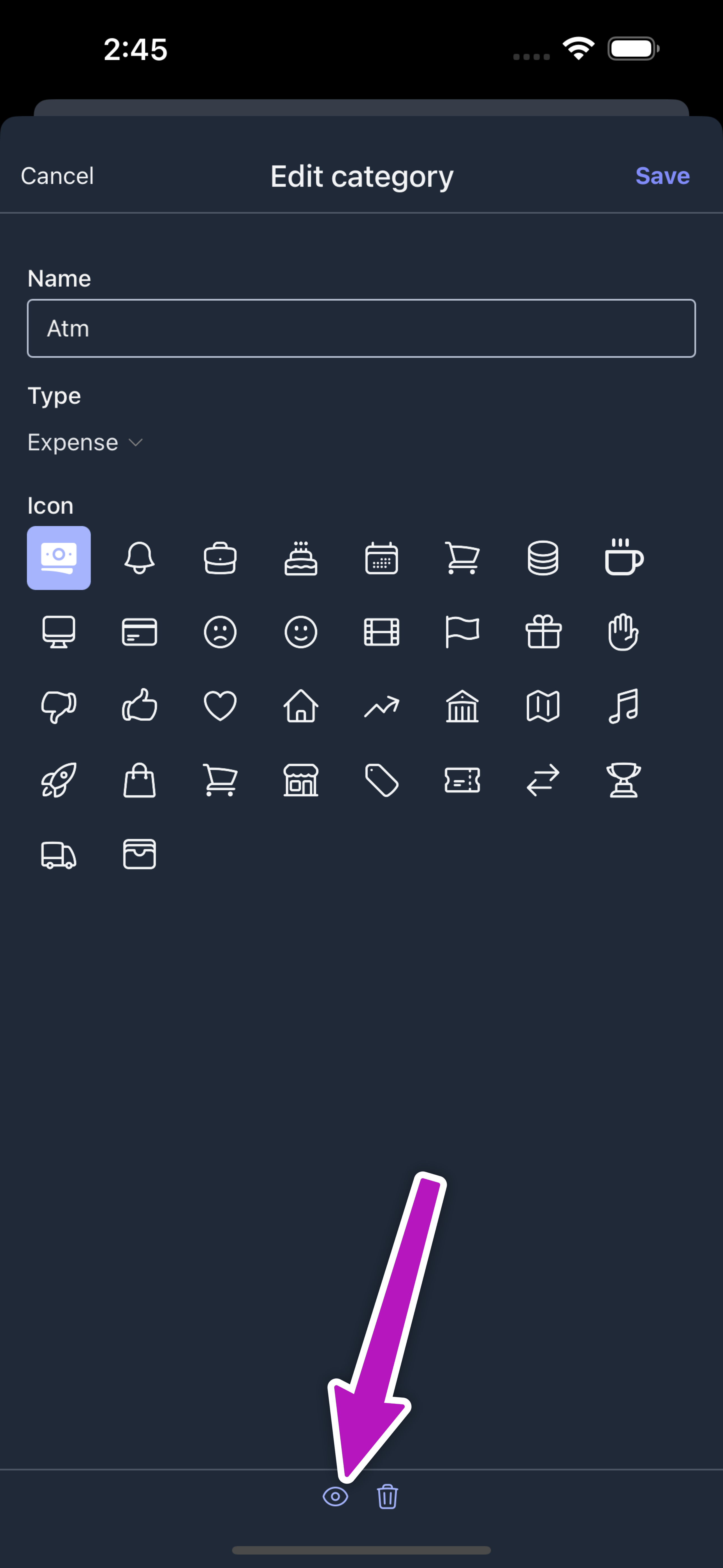
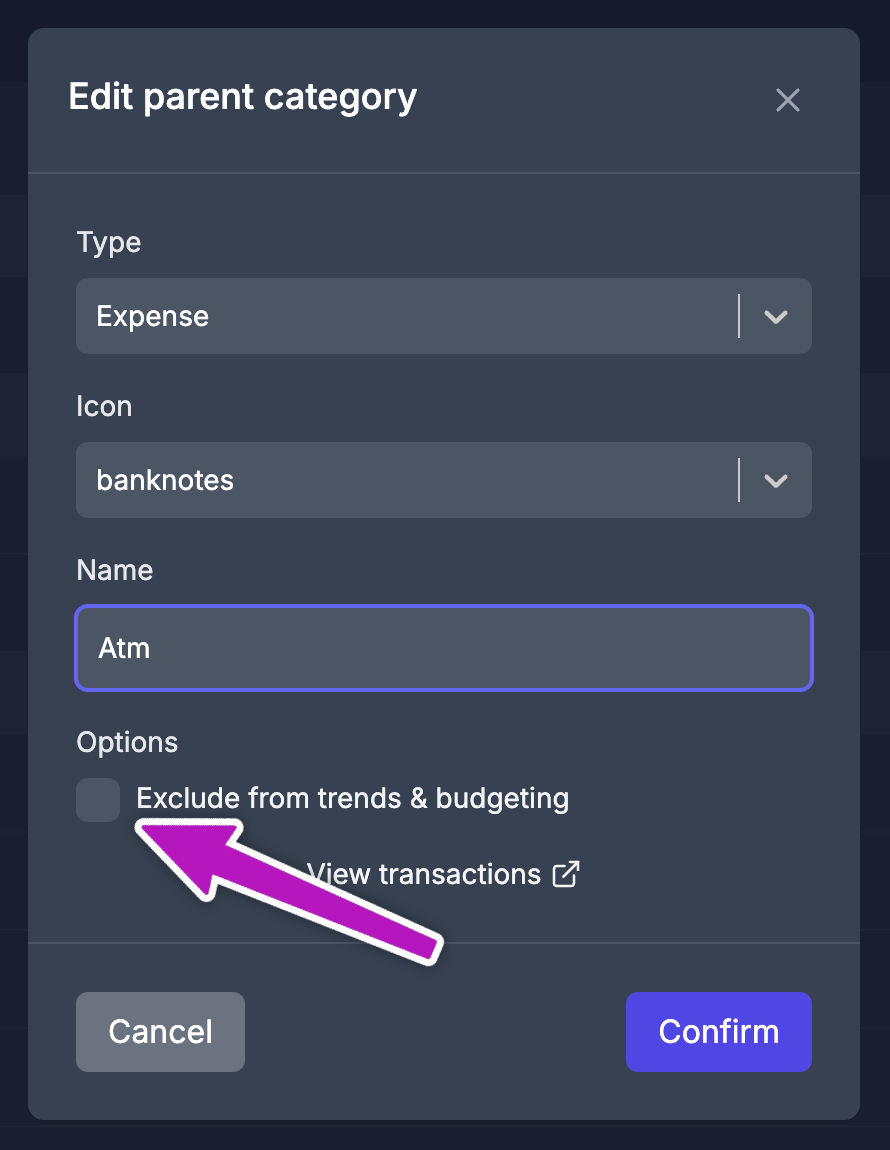
You can still query and analyze hidden categories with reporting.