Manual (Cash) Accounts
Rather than relying on external sources, Manual accounts keep a running total of your transactions from your very first entry.
Take the following transaction list:
| Date | Description | Amount ($) | Running Total ($) |
|---|---|---|---|
| 2023-01-01 | Initial Deposit | 1000.00 | 1000.00 |
| 2023-01-15 | Grocery Shopping | -75.50 | 924.50 |
| 2023-01-20 | Salary Deposit | 2000.00 | 2924.50 |
| 2023-02-05 | Rent Payment | -800.00 | 2124.50 |
Your account balance will be $2124.50 - the running total of all your transactions.
Starting Balance
Sometimes you do not have the full transaction history of your accounts and would need a starting balance to offset your missing transactions.
The best way to do this in Skwad is to create a balance offset transaction as the starting point of your account balances.
Adding an Initial Balance Transaction
Follow these steps to set up a starting balance for your cash account:
Step 1: Create a new transaction
Navigate to Transactions and click the Add button to create a new transaction.
Step 2: Enter the transaction details
Fill in the following fields:
- Amount: Enter your current account balance as a positive number (e.g.,
1000.00) - Description: Use a clear label like "Starting Balance" or "Initial Deposit"
- Date: Set this to today's date or the date you're starting to track this account
- Account: Select the manual/cash account you're setting up
Step 3: Assign an excluded category
This is the most important step. Assign the transaction to an excluded category such as:
- Transfer (if available)
- Balance Adjustment
- Excluded or any category you've marked as excluded
By excluding this transaction, it won't appear in your spending trends, reports, or budget calculations. This keeps your financial data accurate since a starting balance isn't actual income or spending.
Step 4: Save the transaction
Click Save to create the transaction. Your manual account balance will now reflect this starting amount, and all future transactions will add to or subtract from this balance.
How Skwad Handles Manual Accounts
Manual account balances could be delayed by 24 hours depending on the age of your account or which transactions you edit. Don't worry if the balance lags a bit, it'll eventually reflect your exact balance.
The maximum lag for manual account charts is 24 hours. If your balances aren't synced with your transactions in 24 hours, please reach out to us for help.
Activating Manual Accounts
Step 1: Go to the account you'd like to convert (or create a new one)
Step 2: Go to the account menu and click Edit
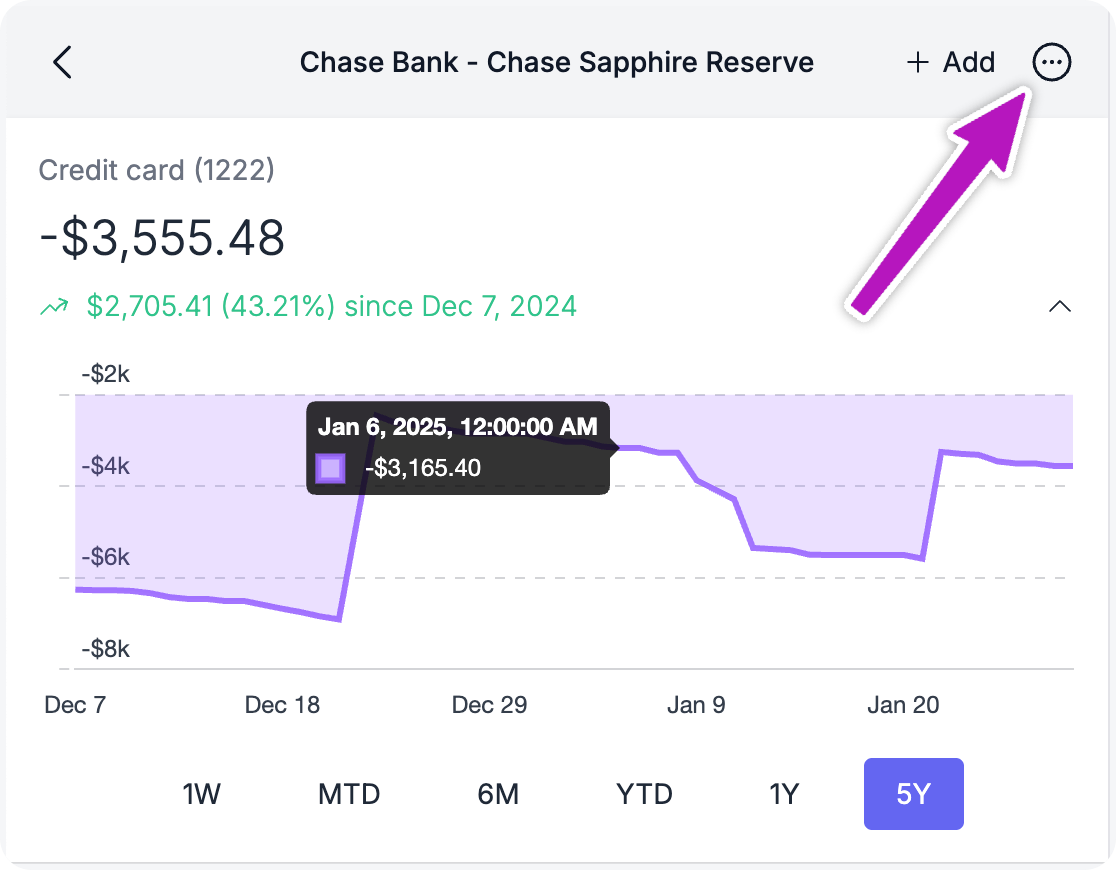
Step 3: Toggle the Manual mode setting
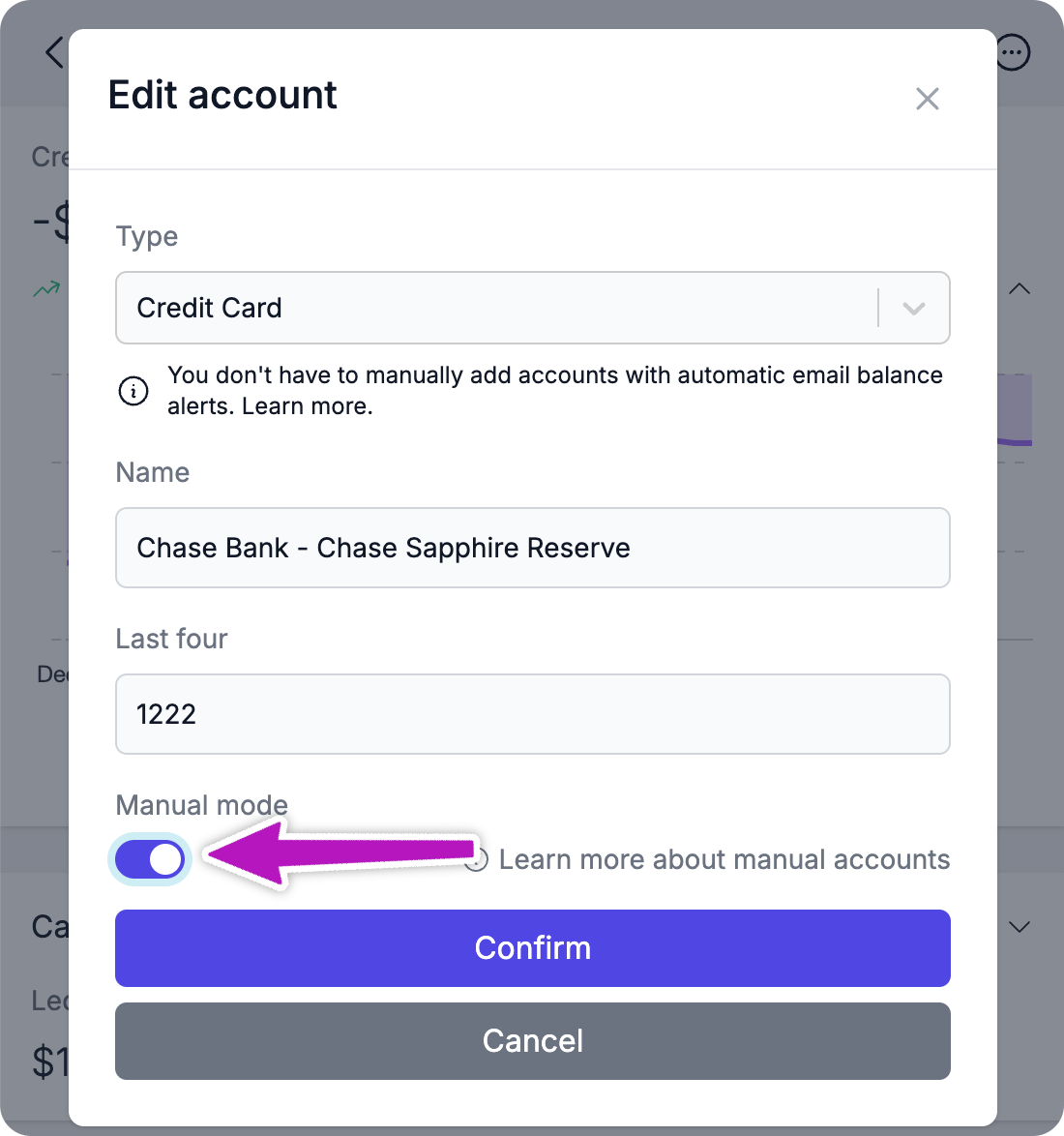
Deactivating Manual Accounts
Simply follow the steps above to deativate an account's manual setting.
Feel free to switch back and forth as you see fit, Skwad is very flexible and you won't lose any data in the process.
Frequently Asked Questions
What is the difference between manual and tracking accounts?
Manual accounts reflect the sum of all your transactions, while tracking accounts automatically import balances from your financial institution.
Do I have to enter transactions manually?
No. Manual accounts simply change the way Skwad does the math. You can continue importing transactions automatically via email scans, bank linking, or file uploads.
Will I lose my transaction history if I switch from manual to tracking mode?
No, your transaction history will be preserved when switching between manual and tracking modes.
Can I have both manual and connected accounts in my Skwad profile?
Yes, you can use a mix of manual and connected accounts in your profile to track all your finances.
How do I add a starting balance to my manual account?
Create a transaction for the initial amount and assign it to an excluded category. Remember to add the transaction to the manual account.
Why is my manual account balance not matching my transaction total?
Manual account balances may take up to 24 hours to fully sync with your transactions. If the discrepancy persists beyond 24 hours, please contact support at [email protected]
Can I export my manual account data?
Yes, you can export all your transaction data from manual accounts in CSV format for your records or analysis.